I am a regular user of Quizizz and it has been my firm favourite for low stakes quizzing in the classroom for a few years now. My claim that it is the best online website/app for low stakes quizzing is simply my opinion. I have no connection or affiliation with Quizizz, this is not a sponsored post. As always context is key. For example, if a school has limited access to technology in classrooms then I would suggest Plickers as the best option. If a teacher is looking to carry out a more formal end of unit assessment (this is different to low stakes retrieval practice) then Google Forms could be the best option.
I have written and presented to teachers about the benefits of retrieval practice as a powerful learning strategy, you can read more about the benefits and online learning with retrieval here.

When it comes to implementing retrieval practice as an embedded classroom routine I think variety is key. Therefore as great as Quizizz is, I do use and would highly recommend other retrieval strategies such as my retrieval grids or the retrieval roulette concept created by Adam Boxer, explained in the video below.
Suggesting Quizizz as the best online quizzing tool, considering there are so many options available online, is a bold statement so I have explained all of my reasons below. I have explored the benefits of using Quizizz in the classroom for both the student and the teacher. I am also referring to the free plan known as ‘basic’, there is the option to upgrade to ‘super’ but I haven’t done that. Quizizz can be used via browser or app and it will work on any device so if your school has a BYOD (bring your own device) policy then this is ideal. In no particular order, these are the reasons why I think Quizizz is a brilliant classroom resource …
User friendly
This is incredibly important, for both teachers and students. If I try a new online tool and I find it complex and difficult to understand then it is very unlikely I will use it during my lessons. Technology can be unpredictable and it can go wrong with WiFi issues or lack of battery on a device! When we use tech in the classroom we want something that is reliable and that we can use with ease without worrying it will let us down. Simplicity is key when using technology.
We also need to be mindful of cognitive overload. Quizizz is such an easy and straight forward to use application that actually using it in a lesson requires minimal instruction or guidance and it’s likely that it won’t take long for Quizizz to become automatic for learners, in regards to how to access and use the site. This means their focus and attention can be where it should be – the content of the questions and recall.
Quizizz simply requires an email account from the teacher, which is needed for a login to store quizzes and results. Students do not need to sign in or have an account they simply use the code generated by the teacher quiz. If you haven’t tried Quizizz then you really should, if you lack confidence with technology that is not an issue as it is very simple to navigate. I am confident with technology but I like the ease and speed when creating quizzes for my classes.
When it comes to technology we need to think: low effort, high impact. Low effort in terms of using the technology but we ensure it has a high impact on learning.
Supports teacher workload
If we truly want retrieval practice to become embedded in our lessons (and it really should be as it is such an effective strategy for learning) then it shouldn’t have a negative impact on teacher workload. As mentioned, Quizizz makes it simple and quick for the teacher to create a quiz. The main way it does this is through the teleport feature, which I find incredibly helpful. This function allows the teacher to search through public quizzes stored in the Quizizz library (there are millions of quizzes available across all subjects and a vast range of topics).
For example, if I wish to create a quiz about the causes of the French Revolution I could do so from scratch on Quizizz, or I could use the teleport feature. To use the feature I would type in my topic in the search bar and then browse the quizzes available linked to my chosen topic. Other websites allow teachers to use quizzes already created by others but I often found this problematic and never used them. The main reasons I don’t use other pre-made quizzes are because the content will often differ to the curriculum I deliver or where I am at that point in the curriculum and the questions are either pitched as too easy or far too difficult for my classes, considering desirable difficulties it is important to get the level of challenge just right … the Goldilocks principle.
The teleport feature on Quizizz allows the user to browse through other quizzes, they can select the questions they wish and teleport them to their own quiz – pick and choose what you want and don’t want. Once teleported to your quiz you can tweak the question or edit the multiple-choice answers. You can still add your own original questions too. You can create a quiz that is very specific in terms of content and level of challenge for your class and do so very quickly. This quiz is saved in your library for you to use at a later date, you could continue to amend or keep and use the following academic year with your classes.
In terms of feedback, like most online quizzing tools Quizizz instantly scores the quizzes for students so this doesn’t require any time or effort from the teacher. The student has instant feedback (simply in terms of correct/incorrect) and the teacher is able to study the results to look at specific individuals within the class or gain a whole class overview which can provide insight for further feedback. This information is saved in your reports section on the site to compare progress or record if you wish.
Other online quizzes require the teacher to input all class lists but as a Secondary teacher I don’t have time to do that and this is not a requirement of Quizizz.
Variety of features
When I originally started using Quizizz the main focus was multiple-choice questions. Multiple-choice quizzes involve the process of recognition as students have to simply identify the correct answer. This is obviously much easier than recalling information without any support however, there are various benefits of using multiple-choice quizzes. I would recommend reading the work of US educator Blake Harvard, as he has written a lot about how multiple-choice questioning can be a valuable learning opportunity, you can read that here.

There are now a lot more different possibilities in regard to the types of questions that can be included in a Quizizz quiz. The other options include a checkbox, poll, fill in the blank and free recall with open-ended answers where students are required to write an extended answer. Free recall is more challenging and requires more effort from the student but in terms of retrieval is very effective.
There are also options to include images, this is a good option to provide some retrieval support for younger students. Equations and audio can also be included too which naturally lend themselves well to Maths and MFL. Quizzes can be completed during a lesson or as a homework assignment. Questions can be imported from a spreadsheet, the Quizizz functions continue to develop and expand to support teachers and students.
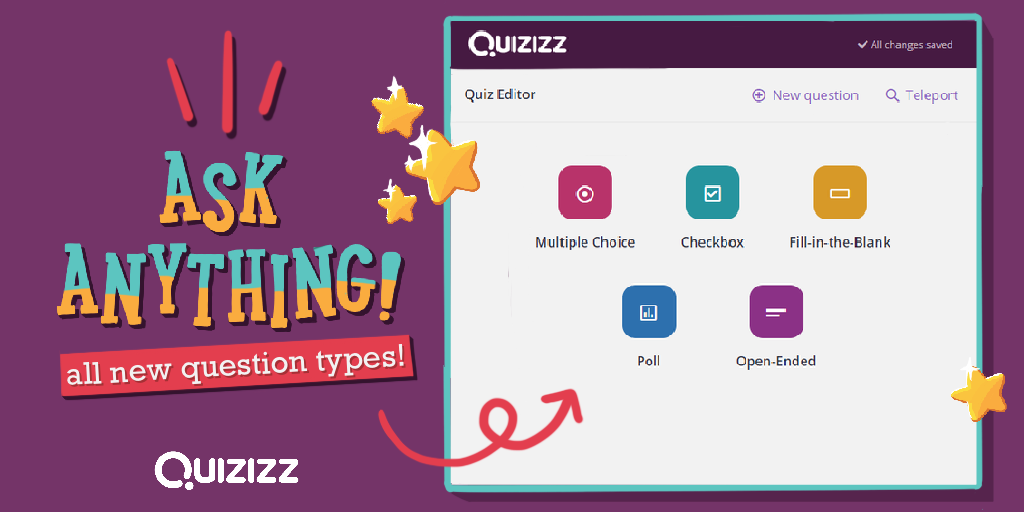
There is now also the option to deliver lessons through Quizizz where a teacher can create slides and upload audio and video as well as presenting through Quizizz, controlling the content students can view. This is something I have read about but not yet tried although with some schools still using distance learning as a result of Covid-19 I am sure this has great potential to support teachers with online learning. You can read more about the Quizizz lessons feature here.
Remove distractions
A leaderboard feature is often a popular tool with many online quizzes and there are students that enjoy the competition aspect that comes with this, competing to reach the top of the leaderboard. I don’t tend to use the leaderboard feature anymore. In the past when I have used the leaderboard feature with online quizzes the same students tend to dominate the leaderboard. This is not a surprise to the rest of the class or to myself, but it can have a demoralising effect on others.
Competition can work in a classroom environment but it can also be a distraction or have a negative impact on the class and on the retrieval process itself. There is the option with Quizizz to keep or remove the leaderboard feature, this is your choice.
Quizizz allows the teacher to also remove the question timers. I really dislike that students are often rewarded for answering questions quickly. This encourages very bad habits such as rushing. We often tell students to take time to read the questions carefully in exams they should do the same with low stakes quizzing. Removing the question timer on Quizizz stops students from rushing their answers but instead allows them to carefully read the question and consider their answer carefully before selecting an option or submitting an answer.
The music playing in the background during an online quiz can be very annoying and distracting but again there is the option to remove it rather than trying to mute individuals!
Cons?
I did try to consider what some negative aspects of Quizizz could be but I couldn’t think of any. There are features that other quizzing apps and sites have that Quizizz doesn’t have. As an example, Mentimeter has the option to generate word clouds from students’ responses, this is good but it doesn’t enhance retrieval. If you are a school with Google Chromebooks then you will be more inclined to use Google Forms more often.
If anyone has a preferred option, as I know Google Forms, Quizlet, Kahoot and Padlet are popular with teachers and students then please do let me know. You can reply via my contact page or tweet me @87history.
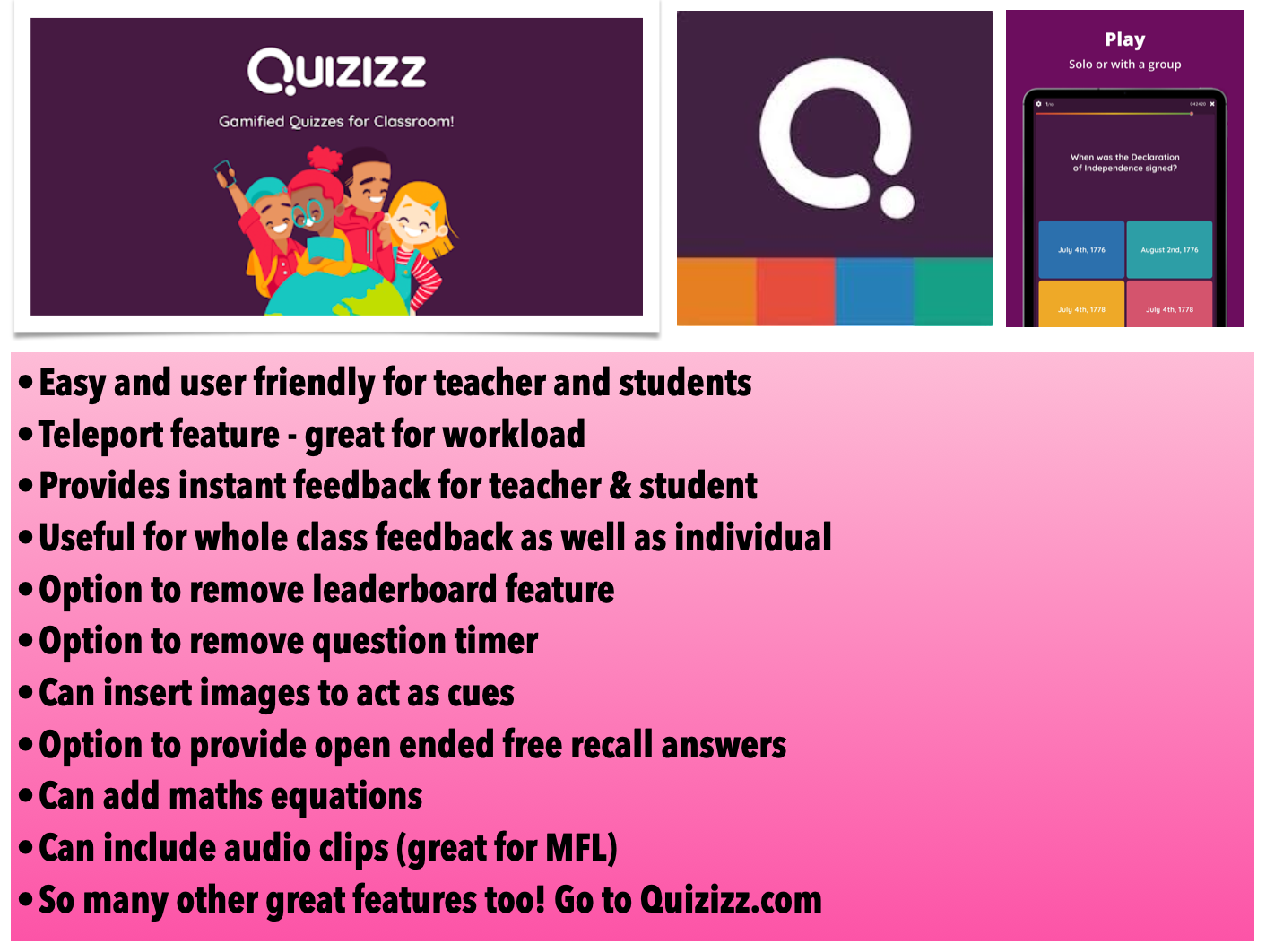




Mark Hillman says:
I am a learning coach at an international school in South America. We are looking for a tool to manage a huge bank of multiple choice questions that can be used to generate various quizzes with both ideas and terms from the current unit, but wrapping in questions in each quiz from previous content (interleaving). The goal is to offer a small low stakes quiz every lesson.
Do you know of a product that can manage this kind of quizzing?