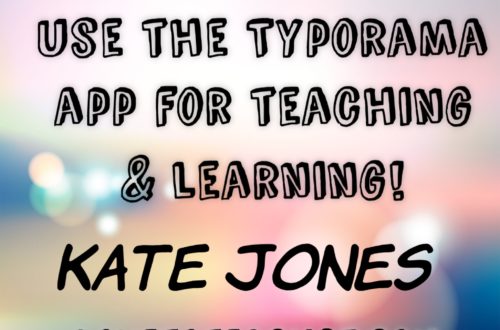My top ten apps for Teaching and Learning
My iPad has become an essential part of my teaching toolkit; for various reasons. I am an advocate for using technology in the classroom. I always keen to learn about new technologies and share apps that can be used in the classroom to support and enhance learning.It is important to add that I believe in using technology purposefully and effectively, not for the sake of using technology or as a “gimmick”. I have undertaken research and further reading focusing on how best to use technology in the classroom to support and engage learners. I would recommend reading Perfect ICT Every Lesson by Mark Anderson, to build confidence, discover different strategies and find out about the SAMR model. You can read my review of his book here.